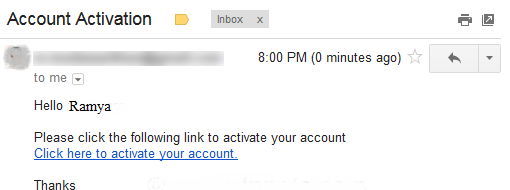In this article I will explain with
example how to implement simple Form based authentication using Login
page and Login control in ASP.Net using C#.
The Form based authentication has been implemented using ASP.Net Membership Provider.
Database
I am making use of the same database table Users which was used in the article Simple User Registration Form Example in ASP.Net.
This
example consists of two pages Login page (Login.aspx) using which the
user will login and the Landing page (Home.aspx) which is the page user
will be redirected after successful authentication.
Login Page
This is the login form which will do the following:-
1. Authenticate user by verifying Username and Password.
2. Make sure user has activated his account. Refer my article for details Send user Confirmation email after Registration with Activation Link in ASP.Net
HTML Markup
The HTML markup consists of an ASP.Net Login control for which the OnAuthenticate event handler has been specified.
<form id="form1" runat="server">
<asp:Login ID = "Login1" runat = "server" OnAuthenticate= "ValidateUser"></asp:Login>
</form>
Namespaces
You will need to import the following namespaces.
C#
using System.Data;
using System.Configuration;
using System.Data.SqlClient;
using System.Web.Security;
Stored Procedure to Validate the User Credentials
The following stored procedure is
used to validate the user credentials, this stored procedure first
checks whether the username and password are correct else returns -1.
If the username and password are correct but the user has not been activated then the code returned is -2.
If the username and password are
correct and the user account has been activated then UserId of the user
is returned by the stored procedure.
CREATE PROCEDURE [dbo].[Validate_User]
@Username NVARCHAR(20),
@Password NVARCHAR(20)
AS
BEGIN
SET NOCOUNT ON;
DECLARE @UserId INT, @LastLoginDate DATETIME
SELECT @UserId = UserId, @LastLoginDate = LastLoginDate
FROM Users WHERE Username = @Username AND [Password] = @Password
IF @UserId IS NOT NULL
BEGIN
IF NOT EXISTS(SELECT UserId FROM UserActivation WHERE UserId = @UserId)
BEGIN
UPDATE Users
SET LastLoginDate = GETDATE()
WHERE UserId = @UserId
SELECT @UserId [UserId] -- User Valid
END
ELSE
BEGIN
SELECT -2 -- User not activated.
END
END
ELSE
BEGIN
SELECT -1 -- User invalid.
END
END
Validating the User Credentials
The below event handler gets called when the Log In
button is clicked. Here the Username and Password entered by the user
is passed to the stored procedure and its status is captured and if the
value is not -1 (Username or password incorrect) or -2 (Account not
activated) then the user is redirected to the Home page using FormsAuthentication RedirectFromLoginPage method.
C#
protected void ValidateUser(object sender, EventArgs e)
{
int userId = 0;
string constr = ConfigurationManager.ConnectionStrings["constr"].ConnectionString;
using (SqlConnection con = new SqlConnection(constr))
{
using (SqlCommand cmd = new SqlCommand("Validate_User"))
{
cmd.CommandType = CommandType.StoredProcedure;
cmd.Parameters.AddWithValue("@Username", Login1.UserName);
cmd.Parameters.AddWithValue("@Password", Login1.Password);
cmd.Connection = con;
con.Open();
userId = Convert.ToInt32(cmd.ExecuteScalar());
con.Close();
}
switch (userId)
{
case -1:
Login1.FailureText = "Username and/or password is incorrect.";
break;
case -2:
Login1.FailureText = "Account has not been activated.";
break;
default:
FormsAuthentication.RedirectFromLoginPage(Login1.UserName, Login1.RememberMeSet);
break;
}
}
}
Home Page
After successful login user will be redirected to this page.
HTML Markup
In
this page I have made use of ASP.Net LoginName control to display the
name of the Logged In user and LoginStatus control to allow user Logout.
<div>
Welcome
<asp:LoginName ID="LoginName1" runat="server" Font-Bold = "true" />
<br />
<br />
<asp:LoginStatus ID="LoginStatus1" runat="server" />
</div>
Namespaces
You will need to import the following namespaces.
C#
using System.Web.Security;
Verify whether User has Logged In
Inside the Page Load event, first we verify whether the User is authenticated using the IsAuthenticated property. If the user is not authenticated then he is redirected back to the Login page using FormsAuthentication RedirectToLoginPage method.
C#
protected void Page_Load(object sender, EventArgs e)
{
if (!this.Page.User.Identity.IsAuthenticated)
{
FormsAuthentication.RedirectToLoginPage();
}
}
Web.Config Configuration
You will need to add the following configuration in the Web.Config file in the <system.web> section.
<authentication mode="Forms">
<formsdefaultUrl="~/Home.aspx" loginUrl="~/Login.aspx" slidingExpiration="true" timeout="2880"></forms>
</authentication>